手机版MT4中如何挂单
2018-05-31 15:32:29 来源: 作者:
手机版的MT4挂单的操作和开仓类似,在跟单网MT4教程中有介绍到,是在交易对话框中进行的。
挂单的具体操作步骤如下:
1、打开手机版的MT4,在左下角“行情”界面,选择你要进行挂单的交易。
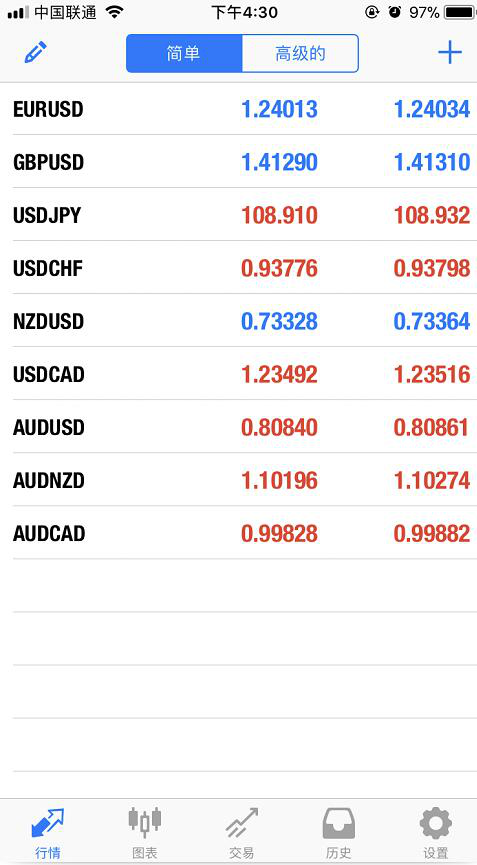
2、显示如图的选项,点“交易”。

3、值得注意的就在这一步了,一般进行实时交易就是“立即执行”。
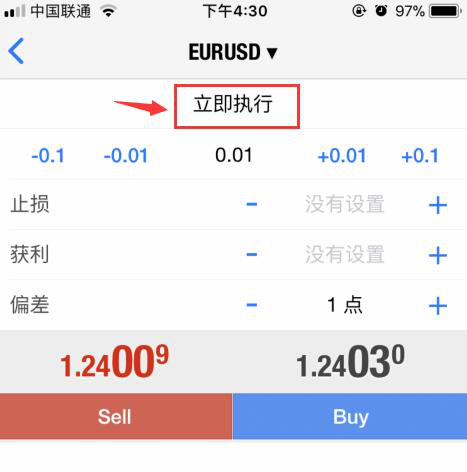
4、当要进行挂单,虽然没有挂单可选择的标记,但点击“立即执行”会显示出“Buy Limit”“Sell Limit”“Buy Stop”“Sell Stop”四个指示,选择你所要进行的操作。

5、然后“价格”等这些参数自行设置,“期限”就是进行挂单交易的时间。再点击“下单”就完成了挂单操作了。

本文标签:
MT4


